Note
Go to the end to download the full example code.
Expected Model Output Change#
Note
The generated animation can be found at the bottom of the page.
Google Colab Note: If the notebook fails to run after installing the
needed packages, try to restart the runtime (Ctrl + M) under
Runtime -> Restart session.
Notebook Dependencies
Uncomment the following cell to install all dependencies for this
tutorial.
# !pip install scikit-activeml
import numpy as np
from matplotlib import pyplot as plt, animation
from scipy.stats import uniform
from skactiveml.utils import MISSING_LABEL, labeled_indices, is_labeled
from skactiveml.regressor import NICKernelRegressor
from skactiveml.pool import ExpectedModelOutputChange
# Set a fixed random state for reproducibility.
random_state = np.random.RandomState(0)
def true_function(X_):
"""Compute the true underlying function."""
return (X_**3 + 2 * X_**2 + X_ - 1).flatten()
# Generate samples.
n_samples = 100
X = np.concatenate(
[
uniform.rvs(0, 1.5, 9 * n_samples // 10, random_state=random_state),
uniform.rvs(1.5, 0.5, n_samples // 10, random_state=random_state),
]
).reshape(-1, 1)
# Define noise: higher noise for X < 1 and lower otherwise.
noise = np.vectorize(
lambda x: random_state.rand() * 1.5 if x < 1 else random_state.rand() * 0.5
)
# Build the dataset.
y_true = true_function(X) + noise(X).flatten()
y = np.full(shape=y_true.shape, fill_value=MISSING_LABEL)
X_test = np.linspace(0, 2, num=100).reshape(-1, 1)
# Initialise the regressor.
reg = NICKernelRegressor(random_state=random_state, metric_dict={'gamma': 15.0})
# Initialise the query strategy.
qs = ExpectedModelOutputChange(
random_state=random_state,
integration_dict={
"method": "gauss_hermite",
"n_integration_samples": 5,
},
)
# Prepare the plotting area.
fig, (ax_1, ax_2) = plt.subplots(2, 1, sharex=True)
artists = []
# Active learning cycle.
n_cycles = 20
for c in range(n_cycles):
# Fit the regressor using the current labels.
reg.fit(X, y)
# Query the next sample(s).
query_idx = qs.query(X=X, y=y, reg=reg)
# Record current plot elements.
coll_old = list(ax_1.collections) + list(ax_2.collections)
title = ax_1.text(
0.5, 1.05,
f"Prediction after acquiring {c} labels",
size=plt.rcParams["axes.titlesize"],
ha="center",
transform=ax_1.transAxes,
)
# Compute utility values for the test candidates.
_, utilities_test = qs.query(X=X, y=y, reg=reg, candidates=X_test, return_utilities=True)
utilities_test = (utilities_test - utilities_test.min()).flatten()
if np.any(utilities_test != utilities_test[0]):
utilities_test /= utilities_test.max()
# Plot utility information on the second axis.
(utility_line,) = ax_2.plot(X_test, utilities_test, c="green")
utility_fill = plt.fill_between(X_test.flatten(), utilities_test, color="green", alpha=0.3)
# Plot the samples and their labels.
is_lbld = is_labeled(y)
ax_1.scatter(X[~is_lbld], y_true[~is_lbld], c="lightblue")
ax_1.scatter(X[is_lbld], y[is_lbld], c="orange")
# Predict and plot the regressor's output.
y_pred = reg.predict(X_test)
(prediction_line,) = ax_1.plot(X_test, y_pred, c="black")
# Capture new plot elements.
coll_new = list(ax_1.collections) + list(ax_2.collections)
coll_new.append(title)
artists.append(
[x for x in coll_new if (x not in coll_old)]
+ [utility_line, utility_fill, prediction_line]
)
# Update labels for the queried sample.
y[query_idx] = y_true[query_idx]
# Create an animation from the collected frames.
ani = animation.ArtistAnimation(fig, artists, interval=1000, blit=True)
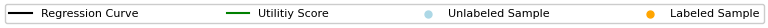
References:
The implementation of this strategy is based on Käding et al.1.
- 1
Christoph Käding, Erik Rodner, Alexander Freytag, Oliver Mothes, Björn Barz, and Joachim Denzler. Active Learning for Regression Tasks with Expected Model Output Changes. In Br. Mach. Vis. Conf. 2018.
Total running time of the script: (1 minutes 26.088 seconds)